Create Google AdWords campaign goals: Optimization is the process of adjusting parts of your account — like your keywords and ad text — as well as your website to improve the quality and performance of your AdWords ads. Use it for advertising goals, gain traffic, lower costs, and improve conversions. Based on your advertising goals, optimization can involve ad text improvements, new keywords, changes to keyword settings, strategic changes to your bids, better organization within your campaign, and changes to ad targeting options. Here are a few more examples:
CREATE GOOGLE ADWORDS CAMPAIGN GOALS
Quality Score is used in several different ways, including:
- influencing your keywords’ cost-per-clicks (CPCs)
- determining whether a keyword is eligible to enter the ad auction that occurs when a user enters a search query
- affecting how high your ad will be ranked
- estimating the first page bids that you see in your account
Optimization is the process of adjusting parts of your account — like your keywords and ad text — as well as your website to improve the quality and performance of your AdWords ads. Through optimization, you can help meet your advertising goals, be it to gain traffic, lower costs, or improve conversions.
Targeting tools:
-
- The Keyword Tool can provide you with ideas for new keywords that you can add to your ad groups. You can also find negative keywords, estimate keyword traffic, and see additional keywords that may also trigger your ads.
-
- The Placement Tool can provide you with ideas for websites and areas in the Display Network where you can show your ads. Use this tool to find placements that are relevant to your campaign and can help you reach additional potential customers.
-
- The Traffic Estimator provides traffic and cost estimates for keywords. Get estimates for a keyword’s status, search volume, average cost-per-click (CPC), cost per day, and average position.
- The “Search terms” report and Search Query Performance report allow you to see every search query that triggered your ad. If some of these search terms have performed well, you can add them as keywords. If some terms are irrelevant, you can add them as negative keywords to ensure your ad stops showing for that search query.
Optimization tools:
-
- The Opportunities tab is a central location for optimization ideas across your account. It’s designed to help you discover ways to potentially improve your account’s effectiveness. You review the proposed ideas and can apply the ones you like directly to your account.
-
- Website Optimizer allows you to experiment with the content of your website to determine what users respond to best. You choose what parts of your webpage you’d like to test and we’ll run an experiment on a portion of your site traffic. The results can help you determine which content produces more sales or other measures of success.
- Conversion Optimizer uses your conversion data to get you more conversions at a lower cost. It optimizes your ad serving to avoid unprofitable clicks and gets you as many profitable clicks as possible.
| Campaign improvements | Ad group improvements | Website improvements |
|
|
|
CREATE GOOGLE ADWORDS CAMPAIGN GOALS
Goal: “I want to improve my return on investment (ROI).”
Return on investment (ROI) is a measure of the profits you have made from your advertising, compared to how much you’ve spent. Focus on your ads and keywords to attract the right audience. Then focus on your website. Be sure your landing page and the entire website is set up to let users find the specific thing being promoted in your ad. Measure conversion data instead of clickthrough rate, traffic, or other measures. To optimize for ROI, aim for high-quality Scores which can reduce costs, encourage conversions with enticing ads and by using the right landing pages, and target customers who are likely to convert. Look at your paid keywords from within Keywords report in the Traffic Sources section. By looking at the success metrics for each keyword, you can add or delete them or adjust the bids and budget for existing keywords. You can also look at the unpaid keywords list to see if your spend in SEM has been paying off for those keywords. If you have set up Google Analytics to track your email campaigns, another report in the Traffic Sources section, the Campaigns report, can help you measure your success in this effort. Select a campaign from the list found in the table, then click the Goals or Ecommerce tab to determine which source drove a high amount of revenue and a high per visit value. Pitch and create geo-targeted campaigns that announce new locations or encourage users to visit actual stores. Create geo-specific ad text to increase the connection with each user. Pitch a foreign language campaign (secure optimization resources first) or an English campaign targeting a different country. Sales/Conversions: Analyze top-selling products along with your goal conversions
Use e-commerce reports to look at your product performance. Then, examine the data from within the Goals tab to learn what your goal conversion rate is.
- Lead potential customers to the most relevant page on your site
- Add a call-to-action in your ads to highlight the action you want customers to take
- Include unique selling points to make your ad stand out and allocate your budget according to performance
- Group highly relevant keywords and ads together so that your ad text will match a user’s search. Target the right region and language for your business. Use Conversion Optimizer to get more conversions at a lower cost
Goal: “I want to increase my clickthrough rate (CTR).”
Clickthrough rate (CTR) improvement is really about making your ads more relevant to your potential customers. Focus on ad quality. Attract more clicks by refining your ads, and eliminate extra impressions by using negative keywords. Optimization should focus on creating more relevant and compelling advertising to help drive more targeted traffic to your website. Filter out irrelevant searches by refining your keyword list and incorporating negative keywords where appropriate. In addition, your ad text should reflect a user’s search as closely as possible. For example, if you’re running on the keyword “Paris travel tours,” your ad text should also highlight travel tours in Paris.
- Use keywords in your ad title and text to make the ads more relevant
- Use negative keywords to eliminate unwanted impressions that won’t result in clicks
- Create a relevant keyword list to target when your ads will show
- Use keyword insertion to make your ad more relevant to a diverse audience
Goal: “I want to get more clicks.”
Analyze types of traffic sources examine the traffic report. The report can show you if your traffic was driven directly to your site (direct), through an organic search result (organic), a CPC campaign (CPC), or by a link from another site such as a blog (referral). The Goals or the E-commerce tab from within your reports will help you determine which source drove both a high amount of revenue and a high per visit value. Increase your ad exposure by adding relevant keywords and site placements to your ad groups while making your ad text more compelling. If your aim is to draw as much relevant traffic to your site as possible, you may want to consider running on a broader range of keyword variations. Keep in mind, however, that running on very general keywords can negatively affect your Quality Score and increase your costs.
- Create keywords for unadvertised parts of your website
- Find new keyword variation ideas using the Keyword Tool
- Increase daily budgets (to allow more clicks to occur) and maximum CPC bids (to raise your ad position) and/or increase your Quality Scores
- Reach more customers and maximize traffic by targeting the Display Network
- Broaden your location targeting settings
Promote Brand Awareness
Branding campaigns are designed to increase traffic to your website and enable a customer to interact or learn about your company’s brand. If you want to promote your brand, you might decide to run a cost-per-impression (CPM) campaign in addition to a cost-per-click (CPC) campaign. Supplement your text ads with image and video ads that are great for branding messages. Use Display Network placements to show your ad to people who are interested in what you sell. Choose a landing page that focuses on the interaction with your brand.

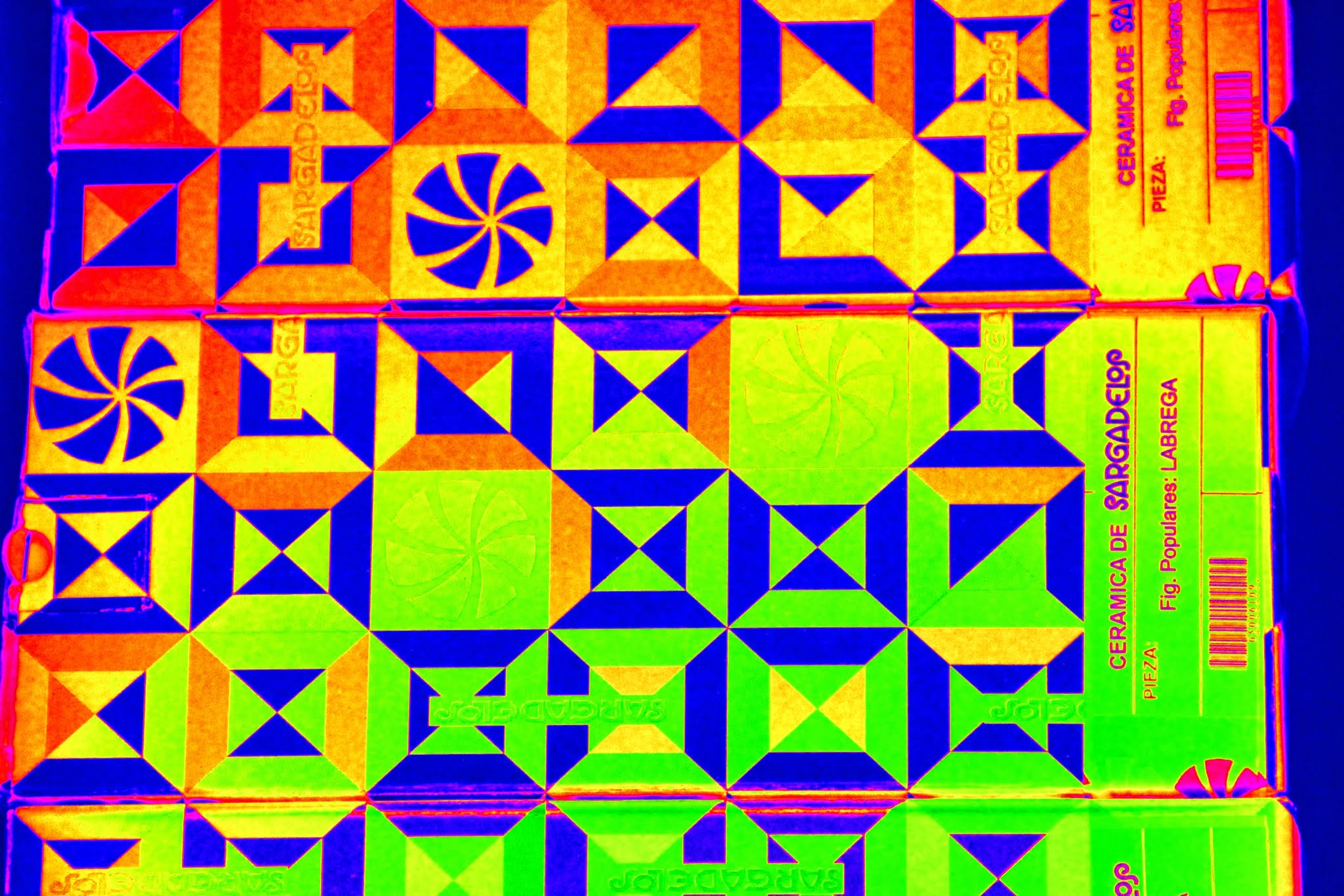


People ask to you solve problems that you are not targeted
at take care of, and you refer them elsewhere.
Cost Effective – The targeted sales and high sales created
due to increased targeted traffic aimed at your
web signifies that Ad – Words, when managed effectively,
is definitely a cost-effective advertising solution. Ranking
high on the search engine result pages is not that simple and easy
, it’s nearly impossible for almost any new website inside the block
to battle the giant dogs in the community.