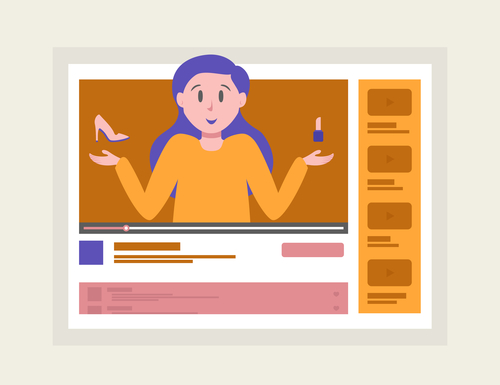A great example of how to YouTube Livestream your presentation is to check out Global Social Media Marketing’s (GSMM) streaming presentation of “Using YouTube in the Classroom”. This was a presentation we gave at the University of Arizona for their EdTechTeam in 2018. Check it out for some great insight!
Viewers like anticipating what may happen next so you should generate suspense through an unpredictable outcome as a fun way to keep your viewers watching. Set up games, challenges, or giveaways during the live stream – these naturally amplify the feeling of suspense. Say hi when viewers join and encourage conversations through Q&As, viewer suggestions, or polls.
Before you Livestream a YouTube presentation, go over this checklist:
- Make sure you have planned to run your live stream via desktop! If you want to go live from YouTube mobile, your channel needs to have a minimum of 1,000 subscribers.
- Outline a written plan for your live stream to help stay organized. Messages in the stream, or calls to action you want your audience to remember (eg: “Don’t forget to subscribe and be sure to ring the bell to get notifications for all my future streams!”)
- Create your title, description, and thumbnail so your live stream can be easily discovered once you “go live”.
- “Going live”: Go live with your live stream! The easiest way to do this is by using Hangouts on Air and following these directions.
- Turn on your “do not disturb” setting so your stream isn’t interrupted by a phone call.
- Assign a moderator to monitor chat and have blocked words in community settings. If you don’t have a moderator, activate slow mode for the chat.
- Use a tripod, selfie stick, or weighted accessories to avoid camera shake and be careful to not block the lens with your finger!
- Have a stable and strong Wifi! Make sure your connection is able to broadcast a decent stream. You don’t want your viewers to experience lag or a bad connection on your end.
- Invite a Co-host! Ask a friend or a fellow creator to join your live stream to keep up the energy and combine talking to the audience, reading charts, moving between topics, etc.
SOME FINAL TIPS
When you’re ready to YouTube Livestream your presentation, a live stream dashboard allows you to keep an eye on how viewers are responding during your live events so you can quickly make adjustments to keep them engaged. Routinely check for new subscribers and traffic sources of the stream. Some of your viewers could be Super Chat subscribers. They can click the dollar sign during a conversation to have them stand out. Live Streaming combined with Super Chat is a great way to earn revenue.
Encourage your Super Chatters to get you to do something in the live stream. This could be something you don’t like doing, like pushups or throwing a pie in your face or something positive like singing the Super Chatter a song or drawing them a picture. Which is the best moment of your live stream and what were you doing at that moment? Look at the peaks of your concurrent viewers. That will give you a better idea as to what your audience likes and wants to see!
Live streaming is a very spontaneous business. You must have everything in place before you begin a stream. Not only because it is live, but because you need to represent your brand/channel to the best of your ability! If you have any questions regarding live streaming, please comment and/or fill out the form below!