
HOW TO UTILIZE GOOGLE HANGOUTS MEET DURING THE CORONAVIRUS OUTBREAK
Utilize Google Hangouts Meet During The Coronavirus Outbreak: It’s not often that the entire planet can empathize with one another regarding a single event. Unfortunately, this event isn’t popular nor positive. Coronavirus, aka COVID-19, has currently paused the concept of going into an office to do one’s job or going into a school to learn, we as a working society need to focus back on what can help us be more connected when used correctly. The internet. But not just the internet itself, but Google Hangouts. Not only are many companies and offices closing their doors and telling their employees to work remotely, but colleges and public grade schools are slowly following suit. No one knows how long these plans will stay in place. It could be for a couple of weeks or months! So just in case, it’s good to prepare. Connecting employers to their employees and teachers to their students via email can only do so much. Not only is Google Hangouts Meet a wonderful way to connect, but it’s also FREE.
Google has said that Hangouts Meet and Hangouts Chat will eventually completely replace the standard Google Hangouts later this year. A key difference of Meet compared to just hangouts is that someone within the same domain as the event creator has full admin access so can mute anyone or kick anyone out, which has raised some concerns for some schools with pupils kicking each other off. Also, if you are not in the home domain of the meet creator then you have to approve to join, whereas if you are in the same domain, you can just join. You can mute anyone as a host. You can also turn it into a live stream to prevent conversation before as the host. If you haven’t yet done so, enable Meet video calling for your organization. You can then turn on live streaming and recording.
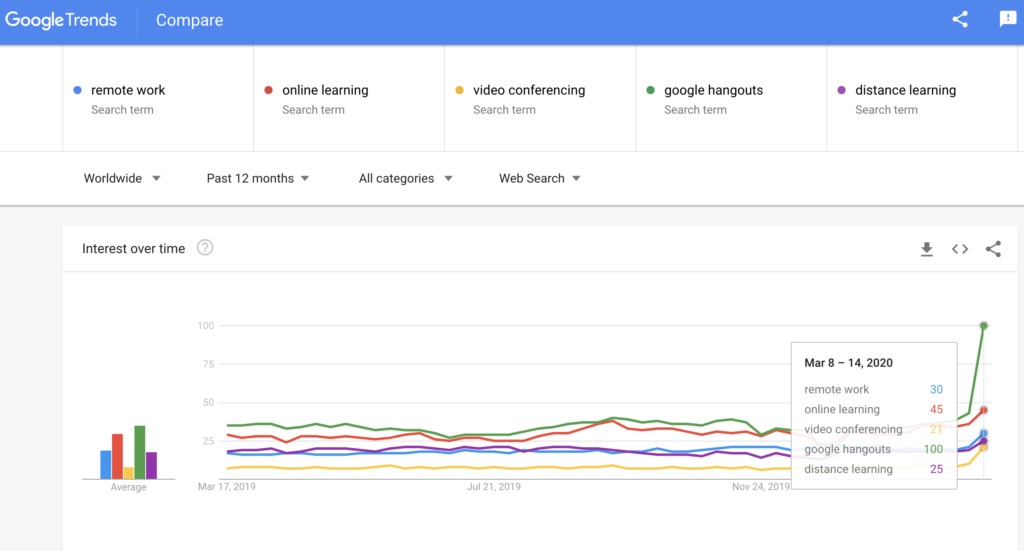
If Google Hangouts Meet doesn’t happen to be your thing, an alternative that is big in the business world is Zoom. Zoom became the #1 downloaded app in the apple store this past week, and although it’s not free, Zoom is used and trusted by businesses around the world. Zoom is very easy to use and has great recording functions. The Zoom CEO also announced recently that he would be offering Zoom for free to all K-12 schools in the United States. You just have to contact Zoom support, but keep in mind some school districts won’t allow Zoom due to privacy concerns.
Thankfully, when it comes to education, Google is committed to helping students and their teachers continue learning outside of school. In Hong Kong and Vietnam, where schools have already been closed, hundreds of thousands of students are using Hangouts Meet, the video-conferencing tool available to all G Suite users, and Google Classroom, to join classes and continue their schooling remotely from home. As more businesses adjust their work-from-home policies and adjust travel plans in response to COVID-19, Google is helping to ensure that all globally distributed teams can still reliably meet face to face, even if people are not in the same location.
Some Google Hangouts Meet Advice for the Educational Side:
If teachers and students are in different domains, teachers might face problems admitting students to the video conference and allowing them to present and/or mute the teacher. If you want to treat students differently than staff in a Google Meeting Room, disable cookies (meet.google.com) for students. This is accomplished through the admin panel by going to Device Management>Chrome>User & Browser settings; for your student OU under cookies, Block cookies from URL patterns: meet.google.com. The only issue is if you block cookies for students, the Students will be unable to view Meet Livestream events.
If the above doesn’t appeal to you, try this alternative for your virtual classroom:
1– Turn on Google Hangouts Meet’s ability to stream and record
2– Use Google Slides for presentations
3– Use the Google Slides Q&A
4– Stream to your students (only have co-teachers in the meeting or
other students whom you might want to co-teach or reciprocate
teaching)
5– Students watch the steam and ask questions using the Q&A
6– A Q&A session begins…
**This is especially helpful for a large number of students.**
In early March 2020, Google released a statement that they will offer free access to advanced Google Hangouts Meet video-conferencing capabilities to all G Suite and G Suite for Education customers globally. This will continue until the summer so people can utilize social distancing during the coronavirus climate. This includes:
- Meetings of 250 participants per call
- Live streaming for up to 100,000 viewers within a domain
- The ability to record meetings and save them to Google Drive
If you would like a link to the Google Hangouts Meet site as a “how-to” document, just click here. And if you’d like to read up on another great article that goes more in-depth with Google Hangouts Meet in Schools, click here. In March, the GSMM Google Hangouts Meet YouTube video started spiking from organic searches on YouTube. Because of this, we put only $200 of YouTube Ad spend over the last three days. You can see the breakout viewership due to these trends:
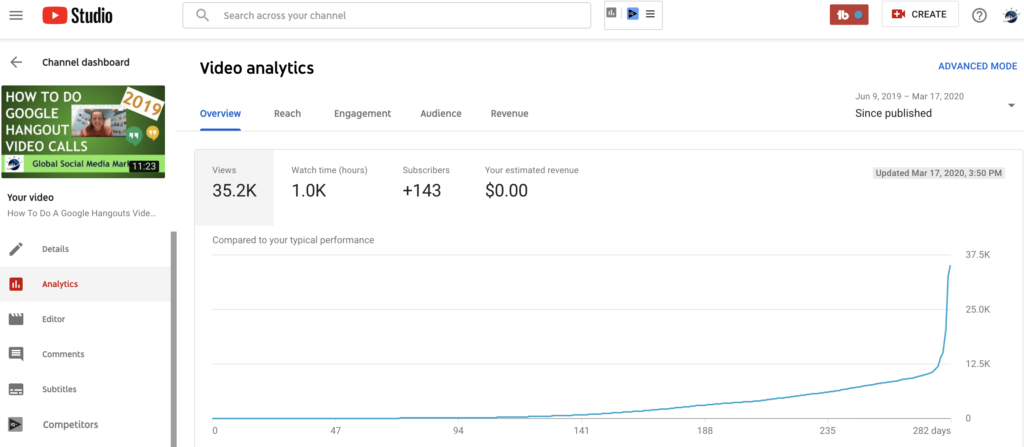
What Google Hangouts Meet Works On:
- Mac OS X
- Windows
- Ubuntu and other Debian-based Linux distribution
- Google Chrome: Download
- Microsoft Internet Explorer 11 (IE): Download
- Safari: Download
Pros/Tips When For Using Google Hangouts Meet During The Coronavirus Outbreak:
- Accessibility: There are relatively few people who don’t have a Google account of some description, and joining Hangouts Meet as a guest is relatively simple. It also works across computers, Android and iOS devices. You cannot mute all participants one by one. Due to some students with a lack of Wi-Fi access, not all students may be able to join a virtual classroom at the same time. Thankfully, advanced features in Hangouts Meet allow you to record your lessons to share with students.
- Connections: Video conferencing is a great way to build connections with customers, other companies, students, teachers, virtual classrooms, and potential business partners.
- Planning: When teachers or employers are using Hangouts Meet, they can set up video chat events in their Google Calendar, and send invites to their employees and/or students. This way they can easily RSVP to these events and the employer/teacher can keep track of who’s RSVP’d and who hasn’t. When an event is created, the people that have been invited are sent out Meet Codes. These Meet Codes don’t expire! One can also turn these Meet Codes into bit.ly or tiny.cc link and send them off to whomever one wants to include in their Meet! Creating a quick link will only give the students one link to deal with, and won’t make the teacher need to send a new link every day, causing confusion. A teacher or employer can plan their day a bit better, set aside a block for “this is my online time,” and then let their students, employees, or other participants book time that fits “their online time”. If you add notes to the calendar, you’ve created some documentation of participation for the admins.
- Content: Not only does Google Hangouts Meet provide fresh content, but you can integrate it directly with YouTube. As a result, you not only get the potential audience from both properties but also have a hosted archive video that can then be edited and shared externally on your own website, social networks, etc.
- No Cost: Running a Google Hangouts Meet simply requires a device with a webcam and microphone.
- Promotional: By providing information, demonstrations, and training you can promote your business without needing to give discounts or free products. Check out this helpful document about Google Hangouts Meet (rolling out free to all GSuite schools).
- Text Chat Functionality for Speakers and Attendees: Useful for organizing who will speak next and answering private problems/questions as well as general ‘behind the scenes’ discussions. You can also turn on live captions to help students who are deaf or hard of hearing so they can read spoken language during the call. This page has some great “Help” videos on Google Hangouts and Meets.
- Etiquette: Before you join a Hangouts Meet session, you should find a quiet, well-lit and comfortable place. Log in on time, dress appropriately, make sure your face is in focus (and shoulders up on screen), and don’t eat food while on camera. During the meeting, remain focused! Don’t play around or fiddle with anything. Make sure the only device you’re using is the one displaying the conference. Raise your hand when you want to speak or need to log out. Take turns to speak and chat messages only to ‘everybody’. Finally, make sure you treat everyone with respect, thought, and care.
Crucial Social Distancing/Coronavirus-Centric Links/Tutorial Videos for G Suite:
1. YouTube tutorial on how to enable distance learning with G Suite and Chrome
2. Register link for Google for Education
3. Covid-19 Education resources link
4. A list of education companies offering free subscriptions due to school closings
5. A link to Amazing Education Resources, a Google spreadsheet with great links to free, and online educational tools
6. A link to student protocols for Google Hangouts Meet
Again, our work lives and educational lives are currently floating through uncharted waters. The phrase “social distancing” has been tossed around a lot. The best way to adhere to that term is to utilize Google Hangouts Meet and communicate with coworkers, bosses, students, and teachers. During this #Covid19 pandemic, it can be hard to find positive influences and stay connected to people as schools and businesses close. However, as one of 4,000 Google For Education Certified Trainers worldwide, our CEO Benjamin Kepner was invited to come together for a Google Hangouts Meet discussion with Global educators, GEG groups and Google Innovators from across the globe on how to help teachers and students. With the HUGE spike 📈 in remote work 💻 and video conferencing 👩💻, it’s important to develop solutions to navigate the current global crisis of social distancing in education for mental health 🌏. Watch the video 📺 here or embedded below on how teachers can plan distance learning virtual classrooms and remote learning with Google For Education.
If you need help learning how to best integrate Google Hangouts Meet during the Coronavirus outbreak, feel free to reach out to us at Global Social Media Marketing for our G Suite technology training services to help you in this time of need. Thank you 🙏 to all those who are coming together to help education 🙌.

Pingback: GOOGLE HANGOUTS - Global Social Media Marketing
Hi there, all is going fine here and ofcourse every one is sharing facts,
that’s genuinely excellent, keep up writing.
Thanks!